Preparing & Cleaning
"...is... hack3r... fr13ndly...?"
PART 2: Preparing & Cleaning your Footage
Yes, we are literally going to
type commands in order to manipulate our footage! It may be a little awkward at first, but script manipulation is perhaps the most powerful and precise way to process digital media. Alternatively, you could use
plugins for
VirtualDub, but you'll still need to make a script so vdub can read your footage.
 | 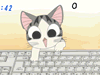
Typing text has
never been so fun! |
Note: we
will be using
VirtualDub in combination with
AviSynth Scripts later. However, to keep things
simple for beginners, we will be making our scripts using
AvsPmod right away in the next section.
Also, be sure to familiarize yourself with the
TIPS below. These simple
hotkeys will
really expand your skills when using a keyboard. Sadly, not many people know this stuff; nor realize how much easier it can make their lives. If you don't already use some of these on a regular basis... trust me:
you will.

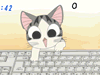



No comments:
Post a Comment