| « BACK | Dealing with Interlacing | NEXT » |
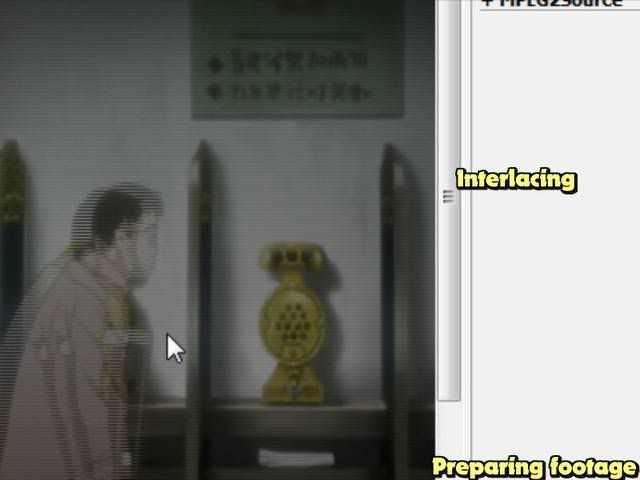
Not all footage has interlacing; and it doesn't occur on all frames either.
A. Removing Interlacing
Interlacing is usually present on DVDs; but to find out if you do have it, scan through your footage using AvsPmod or VirtualDub via AviSynth Script. If present, it will look like fine scan lines during motion.
If your footage does have interlacing, and you want to remove it, give this script a try: (for NTSC DVD's)
tfm(mode=1,pp=5,slow=2,micmatching=2,clip2=tdeint(mode=2,type=3))
Copy & Paste it into the script dialogue (using ctrl+c and ctrl+p)and hit F5 on your keyboard to Refresh.
(Then, you'll have to scan through your footage again to see if it worked.)
Custom Methods
Unfortunately, the above method won't work in all cases, so you may have to customize your script. However, I am probably not going to teach you how to do this any time soon. For now, the above method is pretty decent since it first uses Inverse Telecine to try to restore the original Progressive Frames; then at times when it can't do that, it automatically reverts to Deinterlace the frame instead, which we have customized with TDeint(). Sounds complicated? Yeah, well... it is... and now you know why I don't really feel like trying to explaining it :P But if you are interested, you can Google the Documentation, and it might actually makes sense. Or not. You'll have to see for yourself ^__^;;
Also, be aware that there are a number of different ways interlacing will manifest itself; and some interlacing is more difficult to remove than others; so different methods need to be used. Often, customizing your script is the only way to get rid of it. And sometimes you just can't get rid of it all (well, not easily anyway...). I'm not going to lie, a lot of scripting won't seem to make sense, at least, not in the beginning. And I fully admit there are tons of AviSynth functions that I have to look up, read, and re-read. But again, if you want, you can Google the Documentation for various methods of removing interlacing, or check out the RELATED LINKS.
TIPS:
|
| « BACK | (DONE: Dealing with Interlacing) | NEXT: Framerate » |
2 comments:
Questions/Comments? Typos/Errors? Tips? Related Links?
Feel free to post a comment below. Your feedback is valuable.
Are you sure that script works?
Avisynth open failure:
Script error: syntax error
(E:\everything\DGIProjectFiles\Preview74.avs, line 4, column 80)
Post a Comment